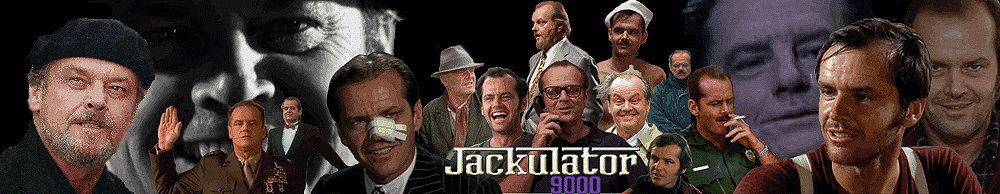well the signal has to be output from VGA to 480i or whatever the resolution is for normal tv - but for some reason ACTUAL TV recorded with the dazzle looks fine, but the PC's video signal dumbed down to 480i looks much crappier than the TV recordings
as far as virtual dub - that's cake - also the other day when I was pissed going through AVIs of movies trying to figure out what codec they used and be that small (only 700MB on average) and virtual dub said it was ffdshow, which I downloaded, but I couldn't figure out what was what
I did research a few weeks ago and found the sorenson codec, and I remember I had H.264 on my laptop at some point - I don't know what happened to it - I knew it was one of the best but after trying out all of the others I had I pretty much gave up on codecs and thought there must be something else I was doing wrong - but I didn't try H.264 yet - I'll give ffdshow another look-see and maybe I can figure out how to make sure H.264 is installed, and available to my various video programs - thanks for your help guys